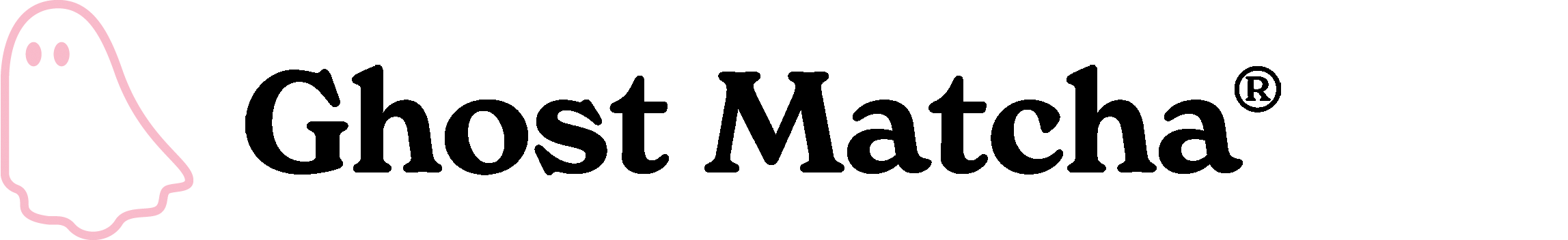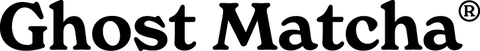Subscriptions
Frequently Asked Questions
Understanding our subscriptionsYes, indeed you can. To edit your subscription, all you have to do is sign in to your account and then click on the "Manage Subscriptions" link. Next, select the subscription you want to revise and then click on the "Edit" link next to Items, make changes as you wish and click "Save". That's it!
Yes, indeed you can. To change the frequency of your subscription, all you have to do is sign in to your account and then click on the "Manage Subscriptions" link. Next, select the subscription you want to change, click on the "Reschedule" link (below Invoices) and change the date as you wish. That's it!
Yes, indeed you can. To change the delivery address assigned to your subscription, all you have to do is sign in to your account and then click on the "Manage Subscriptions" link. Next, select the subscription you want to change, click on the "Edit" link next to Delivery Address and change the delivery address. That's it!
Yes, indeed you can. To pause your subscription, all you have to do is sign in to your account and then click on the "Manage Subscriptions" link. Next, select the subscription you want to pause and click the "Pause Subscription" button. That's it!
To cancel your subscription, all you have to do is sign in to your account and then click on the "Manage Subscriptions" link. Next, select the subscription you want to cancel and click the "Cancel Subscription" button. That's it!
To reactivate a cancelled subscription, all you have to do is sign in to your account and then click on the "Manage Subscriptions" link. Next, select the subscription you want to reactivate and click the "Reactivate Subscription" button. That's it!